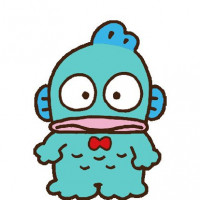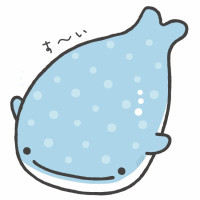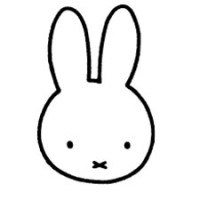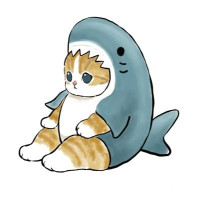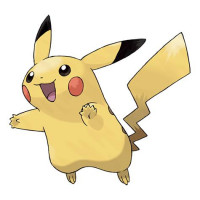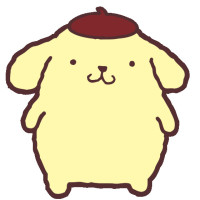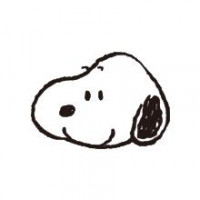Kawaii App
Follow simple steps to install the kawaii app on your device via your current browser. You could visit us easily next time on your home screen.
Safari / Chrome on iOS / iPadOS
- Tap the share button (either below the screen on some devices or in the upper right of the browser).
- Scroll down to the list of actions and tap Add to Home Screen. (If you don't see the action, scroll to the bottom and tap Edit Actions..., then tap add icon next to the Add to Home Screen action. Then, you are be able to select it.)
- Customize the name for the app that you want to appear on your home screen.
- Tap Add in the top-right of the screen to complete.
Firefox on iOS / iPadOS
- Tap the menu button.
- Tap the share button.
- Scroll down to the list of actions and tap Add to Home Screen. (If you don't see the action, scroll to the bottom and tap Edit Actions..., then tap add icon next to the Add to Home Screen action. Then, you are be able to select it.)
- Customize the name for the app that you want to appear on your home screen.
- Tap Add in the top-right of the screen to complete.
Chrome / Firefox on Android
- Tap the menu button (either below the screen on some devices or in the upper right of the browser).
- Tap the Add to Home screen.
- Customize the name for the app that you want to appear on your home screen.
- Tap Add to complete the action.
Edge on Android
- Tap the menu button.
- Tap the Add to screen button.
- Customize the name for the app that you want to appear on your home screen.
- Tap Add to complete the action.
DuckDuckGo on Android
- Tap the menu button.
- Tap the Add to home.
- Kawaii App should now appear on your home screen.